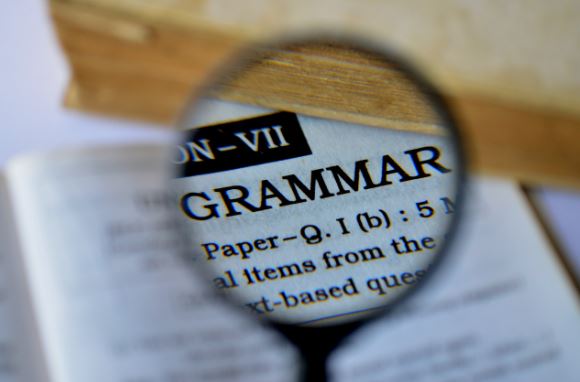A Deep Dive into Grammarly Online and Seamless Integration with Word
In the digital age, effective communication is paramount, making impeccable grammar a necessity. Grammarly, a renowned online writing assistant, has become indispensable for writers seeking to elevate their written communication. This comprehensive blog post explores the features, pricing plans, and seamless integration of Grammarly with Microsoft Word, offering valuable insights for users looking to enhance their writing experience.
Understanding Grammarly Online
Grammarly is a sophisticated online writing tool designed to improve the clarity, correctness, and overall quality of your writing. Its advanced algorithms not only catch grammar and spelling errors but also provide valuable suggestions for enhancing style, tone, and word choice. Whether you’re a student, professional, or blogger, Grammarly acts as a virtual writing companion, ensuring your content is polished and impactful.
User-Friendly Interface: One of Grammarly’s strengths lies in its user-friendly interface. Once registered, users can access Grammarly directly from their web browsers or utilize browser extensions. The clean and intuitive design ensures a seamless writing experience, making it accessible for users of all skill levels. The platform’s ease of use encourages consistent utilization, transforming writing sessions into opportunities for continuous improvement.
Advanced Writing Insights: Grammarly not only corrects basic grammar mistakes but also provides advanced insights into writing habits. The platform analyzes writing patterns and offers suggestions for improved sentence structure, word choice, and overall clarity. This feature serves as a valuable learning tool, helping users enhance their writing skills over time.
Genre-Specific Writing Assistance: Grammarly understands that writing styles vary across genres. Whether you’re crafting a professional email, academic paper, or creative piece, Grammarly adapts its suggestions to align with the conventions of the specific genre. This versatility ensures that users receive tailored feedback, enhancing the relevance and effectiveness of the writing assistant across various contexts.
Real-Time Feedback: One of Grammarly’s standout features is its ability to provide real-time feedback. As users type, Grammarly instantly highlights potential errors and suggests improvements. This live editing feature allows for immediate corrections, promoting a more efficient and streamlined writing process. Users can catch mistakes as they occur, reducing the need for extensive proofreading during the editing phase.
Seamless Browser Integration: Grammarly seamlessly integrates with popular web browsers like Chrome, Firefox, and Safari. This integration extends Grammarly’s assistance to various online platforms, including email services, social media, and content management systems. By providing writing support across different digital spaces, Grammarly ensures consistent and reliable assistance wherever users engage in online communication.
Personalized Writing Goals: Grammarly encourages users to set personalized writing goals, fostering a sense of accountability and improvement. Whether aiming for clearer communication, concise expression, or adherence to a particular style, users can customize their writing goals to align with their individual objectives. This personalized approach adds an element of motivation to the writing process, turning Grammarly into a valuable writing coach.
Incorporating Grammarly into your writing routine not only enhances the technical aspects of your content but also cultivates a deeper understanding of writing principles, contributing to long-term skill development. As we delve into the pricing plans and integration with Microsoft Word, you’ll discover how Grammarly caters to various user needs, making it a versatile and indispensable writing companion.
Grammarly Pricing Plans
To cater to diverse user needs, Grammarly offers various pricing plans. The free version provides basic grammar and spelling checks, making it an excellent starting point. Grammarly Premium, the paid version, unlocks a plethora of advanced features, including style and tone suggestions, vocabulary enhancement, and plagiarism detection. Grammarly Business is tailored for teams, offering collaboration tools and centralized billing.
1. Grammarly Free: The free version of Grammarly serves as an excellent entry point for users looking to enhance their writing without committing to a paid plan. It provides basic grammar and spelling checks, making it a valuable tool for those on a budget or seeking fundamental assistance with their writing.
2. Grammarly Premium: For users looking for an elevated writing experience, Grammarly Premium offers a comprehensive set of features. Priced at a reasonable subscription fee, Grammarly Premium unlocks advanced checks for punctuation, grammar, context, and sentence structure. It also includes vocabulary enhancement suggestions, genre-specific writing style checks, and a plagiarism detector, ensuring a thorough and polished writing process.
3. Grammarly Business: Tailored for teams and professionals, Grammarly Business takes collaboration to the next level. With Grammarly Business, multiple users can access the platform’s premium features, fostering a cohesive and standardized approach to written communication within organizations. This plan includes team usage statistics, centralized billing, and priority email support, making it a robust solution for businesses prioritizing effective written communication.
4. Grammarly @edu: Grammarly also caters to educational institutions with its Grammarly @edu plan. This plan is designed to assist students, educators, and institutions in maintaining high writing standards. It includes all the features of Grammarly Premium, and institutions can benefit from volume licensing, allowing for widespread adoption across campuses.
Choosing the Right Plan: Selecting the most suitable Grammarly plan depends on individual or organizational needs. The free version is an excellent starting point for basic grammar checks, while Grammarly Premium offers an extensive set of tools for users desiring more advanced writing assistance. Businesses and educational institutions may find Grammarly Business or Grammarly @edu, respectively, to be ideal for maintaining consistent writing standards across teams.
Flexibility and Value: Grammarly’s tiered pricing structure ensures flexibility, allowing users to choose the plan that aligns with their specific requirements. The platform’s commitment to delivering value is evident in its feature-rich premium plans, making Grammarly a worthwhile investment for individuals, teams, and organizations striving for excellence in written communication.
As we explore Grammarly’s seamless integration with Microsoft Word, you’ll discover how these pricing plans, coupled with advanced writing assistance, contribute to an enhanced and efficient writing experience.
Understanding Grammarly for Word
Grammarly’s integration with Microsoft Word enhances the platform’s functionality, bringing its powerful writing assistance directly to the familiar Word interface. This seamless collaboration ensures a smooth and efficient writing experience for users who prefer working within Microsoft Word.

1. Real-Time Editing: One of the key advantages of using Grammarly with Microsoft Word is the ability to receive real-time editing suggestions. As users type within a Word document, Grammarly instantaneously highlights potential grammar mistakes, spelling errors, and stylistic improvements. This live editing feature provides users with the opportunity to correct and enhance their writing as they go, streamlining the editing process and improving overall writing efficiency.
2. Comprehensive Grammar Checks: Grammarly’s integration with Word extends its comprehensive grammar checking capabilities to the entire document. Users can run a thorough grammar check on their Word documents, receiving suggestions for punctuation, sentence structure, and contextual improvements. This ensures that the document is not only error-free but also adheres to established grammatical standards.
3. Style and Tone Suggestions: In addition to basic grammar checks, Grammarly for Word offers advanced style and tone suggestions. This feature helps users maintain a consistent writing style throughout their document and ensures that the tone aligns with the intended audience. Whether it’s a formal report, academic paper, or creative piece, Grammarly’s style suggestions contribute to a polished and professional final product.
4. Vocabulary Enhancement: Grammarly’s integration extends beyond mere corrections; it also provides vocabulary enhancement suggestions. Users receive recommendations for more varied and impactful word choices, contributing to improved clarity and overall writing quality. This feature is particularly beneficial for users aiming to elevate the sophistication and expressiveness of their writing.
5. Plagiarism Detection: For users working on academic or professional documents, Grammarly’s plagiarism detection feature becomes especially valuable. The integration allows users to check their content for potential plagiarism directly within Microsoft Word. This proactive approach ensures the integrity of the writing and helps users avoid unintentional instances of plagiarism.
How to Integrate Grammarly with Word: Integrating Grammarly with Microsoft Word is a straightforward process. Users can either install the Grammarly add-in directly from the Microsoft Office Store or download the standalone Grammarly application. Once installed, users can access Grammarly’s writing assistance seamlessly within the Word interface, creating a unified writing environment.
How to Integrate Grammarly with Word
Integrating Grammarly with Microsoft Word is a simple process. Users can either install the Grammarly add-in directly from the Microsoft Office Store or download the standalone Grammarly application, ensuring a smooth and efficient writing experience within Word.
Step-by-Step Guide:
Step 1: Download and Install Grammarly for Microsoft Office:
- Visit the Microsoft Office Store or the official Grammarly website.
- Search for the Grammarly add-in for Microsoft Office.
- Click “Add” or “Install” to initiate the download and installation process.
Step 2: Log into Your Grammarly Account:
- If you already have a Grammarly account, log in using your credentials.
- If you don’t have an account, you can sign up for free or choose a premium plan for additional features.
Step 3: Open Microsoft Word:
- Launch Microsoft Word on your computer.
Step 4: Enable the Grammarly Add-In:
- Once installed, the Grammarly add-in should automatically appear in the ribbon at the top of the Word interface.
- If not, navigate to the “Insert” tab and select “My Add-ins.” Look for Grammarly and enable the add-in.
Step 5: Start Writing with Grammarly Assistance:
- With the Grammarly add-in enabled, you’ll see the Grammarly logo in the ribbon.
- As you type, Grammarly will provide real-time suggestions, indicated by underlined words or phrases.
- Click on the underlined text to view Grammarly’s suggestions and apply corrections or improvements.
Step 6: Utilize Grammarly’s Advanced Features:
- Take advantage of Grammarly’s advanced features, including style and tone suggestions, vocabulary enhancements, and plagiarism detection.
- Access Grammarly’s sidebar to view a summary of your document’s overall writing score and insights.
Step 7: Save and Finalize Your Document:
- Once you’ve completed your writing and addressed Grammarly’s suggestions, save your document within Microsoft Word.
- Grammarly’s integration ensures that your final document is polished, error-free, and adheres to high writing standards.
Benefits of Grammarly Integration with Word:
1. Streamlined Editing Process:
- Receive real-time suggestions and corrections as you write, reducing the need for extensive proofreading.
2. Consistent Writing Standards:
- Ensure a consistent writing style and tone throughout your document with Grammarly’s advanced checks.
3. Time Efficiency:
- Save time by addressing grammar, spelling, and style issues on the spot, enhancing overall writing efficiency.
4. Enhanced Vocabulary:
- Improve your vocabulary and word choices with Grammarly’s vocabulary enhancement suggestions.
5. Plagiarism Prevention:
- Use Grammarly’s plagiarism detection to maintain the integrity of your work and avoid unintentional plagiarism.
Integrating Grammarly with Microsoft Word elevates your writing experience by providing a powerful set of tools directly within the familiar Word interface. This seamless collaboration ensures that your documents meet high writing standards, whether you’re crafting professional emails, academic papers, or creative pieces. As we wrap up, let’s recap the key takeaways from Grammarly’s features, pricing plans, and integration with Microsoft Word, solidifying its position as a valuable writing companion.
Grammarly stands as a game-changer in the realm of online writing assistance. From its robust grammar-checking capabilities to the tailored pricing plans and seamless integration with Microsoft Word, Grammarly empowers users to elevate their writing to new heights. Whether you’re a professional, student, or casual writer, embracing Grammarly is a step toward impeccable and impactful communication.